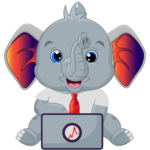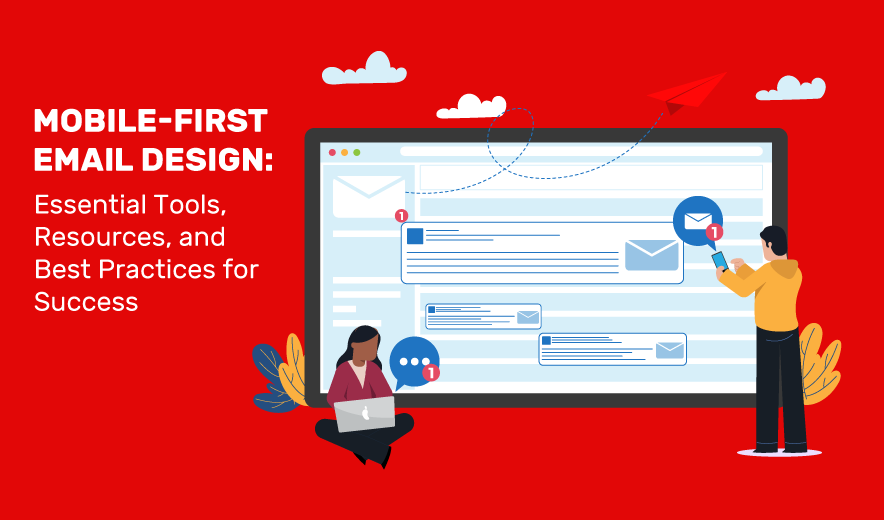Introduction to Mobile-Friendly Email Design
Mobile devices are now integral parts of our daily lives. With the majority of people accessing emails on their smartphones and tablets, it has become crucial for businesses to optimize their email designs for mobile devices. Mobile-friendly email design refers to creating emails that are visually appealing and function seamlessly on smaller screens, delivering an optimal user experience regardless of the device used.
Importance of Mobile Optimization
Mobile optimization is essential for several reasons:
- User Preference: Studies show that a significant percentage of email opens occur on mobile devices. Users prefer emails that are easily read and navigated on their smartphones, leading to higher engagement and conversion rates.
- Improved User Experience: Mobile-optimized emails ensure content is displayed correctly, images are scaled appropriately, and buttons are easily clickable on smaller screens. This enhances the overall user experience and reduces frustration among recipients.
- Higher Conversion Rates: A well-optimized email design can lead to higher click-through rates (CTRs) and conversions. When users can quickly find and interact with your content on mobile devices, they are more likely to take the desired action, such as making a purchase or signing up for a service.
- Brand Reputation: Sending poorly formatted emails that are not optimized for mobile can negatively impact your brand’s reputation. Users may perceive your brand as outdated or unprofessional, leading to decreased trust and engagement.
Impact on User Experience
The importance of mobile optimization for user experience cannot be emphasized enough. Here are some key aspects of how it enhances the user experience:
- Responsive Design: Mobile-friendly email designs adapt to various screen sizes and orientations, ensuring content appears correctly on smartphones, tablets, and desktops. This ensures a consistent and visually appealing experience across devices.
- Fast Loading Times: Mobile-optimized emails prioritize fast loading times, reducing the risk of users abandoning the email due to slow-loading images or content. This is especially crucial in today’s fast-paced digital environment, where users expect instant access to information.
- Clear Call-to-Action (CTA): Mobile-friendly designs emphasize clear and prominent CTAs that are easy to tap on touchscreen devices. This makes it easier for users to take the desired action, whether it’s making a purchase, downloading an app, or subscribing to a newsletter.
- Optimized Content: Content in mobile-friendly emails is concise, scannable, and tailored for mobile consumption. By focusing on key messages and avoiding clutter, businesses can deliver relevant information that captures the user’s attention effectively.
Mobile-friendly email design is not just a trend but a necessity in today’s mobile-centric world. By prioritizing mobile optimization, businesses can enhance user experience, improve engagement metrics, and ultimately drive better results from their email marketing efforts.
Key Elements of Mobile-Friendly Email Design
When crafting mobile-friendly email designs, several key elements play a crucial role in ensuring a seamless user experience. These elements include:
Responsive Layout: A responsive layout is fundamental to mobile-friendly email design. It involves designing emails that adapt fluidly to different screen sizes and orientations. This ensures that the email content remains visually appealing and easy to read across various devices, including smartphones, tablets, and desktops. By using responsive design techniques such as fluid grids and media queries, emails can automatically adjust their layout and content to provide an optimal viewing experience for recipients.
Font and Text Optimization: Fonts and text are crucial in mobile-friendly email design. Legible fonts and proper font sizes ensure readability on smaller screens. Avoid overly decorative or complex fonts that can be hard to read on mobile devices. Contrast between text and background colors enhances readability, especially in bright or low-light environments. Use a mix of headlines, subheadings, and body text with a clear hierarchy for seamless navigation of email content.
Image Optimization: Fonts and text are crucial in mobile-friendly email design. Legible fonts and proper font sizes ensure readability on smaller screens. Avoid overly decorative or complex fonts that can be hard to read on mobile devices. Contrast between text and background colors enhances readability, especially in bright or low-light environments. Use a mix of headlines, subheadings, and body text with a clear hierarchy for seamless navigation of email content.
Call-to-Action (CTA) Buttons: CTAs are essential for driving user engagement and actions within emails. When designing CTAs for mobile-friendly emails, consider their size, placement, and visual prominence. Use buttons instead of text links for CTAs to make them more clickable and accessible on touchscreen devices. Ensure that CTAs are easily distinguishable from other content and use compelling copy to encourage users to take the desired action, whether it’s making a purchase, signing up for a webinar, or visiting a website. Testing CTAs across different devices and screen sizes helps optimize their effectiveness and user experience.
By incorporating these key elements into mobile-friendly email designs, businesses can create engaging and user-centric email experiences that resonate with recipients across various devices, leading to improved engagement and conversion rates.
Best Practices for Mobile-Friendly Email Design
Creating mobile-friendly email designs requires following best practices for optimal user experience and engagement. Here’s how to do it effectively:
1. Use Pre-header Text:
- Complement your email subject line with pre-header text for additional context.
- Craft concise and compelling pre-header text visible in email previews on mobile devices.
- Entice users to open the email by providing a sneak peek of the content.
2. Simplify Design and Content:
- Keep email design and content simple and focused for clarity on mobile devices.
- Avoid cluttered layouts, excessive text, or too many images that can overwhelm users.
- Utilize whitespace effectively to highlight key content elements like headlines and CTAs.
3. Ensure Clear and Concise Messaging:
- Deliver your message clearly and concisely to capture users’ attention quickly.
- Use concise copywriting to communicate the value proposition or key message succinctly.
- Break up content into digestible sections with headings and subheadings for improved readability.
4. Test Across Devices:
- Prioritize testing email designs across various devices, screen sizes, and email clients.
- Ensure compatibility and optimal rendering using responsive design techniques.
- Test elements such as images, CTAs, and links to identify and fix any issues for a seamless user experience.
By following these best practices, businesses can create mobile-friendly email designs that engage recipients, drive conversions, and enhance overall email marketing performance. Regular testing, optimization, and user-centric design principles contribute to delivering impactful email experiences on mobile devices.
Tools and Resources for Mobile-Friendly Email Design
Creating mobile-friendly email designs requires the use of specialized tools and resources to streamline the design process, test email compatibility, and track performance. Here are some valuable tools and resources for mobile-friendly email design:
Email Design Templates
Canva: Canva offers a wide range of customizable email design templates that are optimized for mobile devices. Users can easily edit templates, add graphics, and personalize content to create visually appealing emails.
Mailchimp: Mailchimp provides a library of responsive email templates designed for mobile compatibility. These templates are easy to customize and include features such as drag-and-drop editors for seamless design creation.
Litmus Builder: Litmus offers a platform with responsive email design templates and a code editor for creating custom HTML emails that are optimized for mobile responsiveness.
Testing Tools
Litmus: Litmus provides comprehensive email testing tools that allow users to preview and test emails across multiple devices, email clients, and screen sizes. It also offers spam testing, rendering testing, and accessibility checks to ensure email compatibility and deliverability.
Email on Acid: Email on Acid offers email testing and rendering tools that help identify issues related to mobile responsiveness, HTML coding, and email client compatibility. It provides detailed reports and insights to optimize email designs for mobile devices.
BrowserStack: BrowserStack offers cross-browser testing tools that can be used to test email designs on different browsers and devices, including smartphones and tablets, to ensure consistent rendering and functionality.
Analytics Platforms
Google Analytics: Google Analytics provides valuable insights into email campaign performance, including open rates, click-through rates (CTRs), conversions, and user engagement metrics. It helps track the effectiveness of mobile-friendly email designs and optimize campaigns based on data-driven insights.
Mailchimp Analytics: Mailchimp’s analytics platform offers detailed reporting on email campaign performance, audience behavior, and engagement metrics. Users can track mobile opens, clicks, and conversions to measure the impact of mobile-friendly email designs on campaign success.
Litmus Email Analytics: Litmus Email Analytics provides real-time tracking and analytics for email campaigns, including mobile device opens, engagement heatmaps, and user interaction data. It offers actionable insights to optimize mobile-friendly email designs for better performance.
By leveraging these tools and resources, businesses can streamline the mobile-friendly email design process, ensure compatibility across devices, and gain valuable insights to improve email campaign effectiveness and user experience.
Future Trends in Mobile-Friendly Email Design
As technology evolves, future trends shape mobile-friendly email design. Two key trends expected to play significant roles are:
Personalization and Dynamic Content: Future designs prioritize delivering personalized, relevant content based on user preferences, behavior, and demographics. Dynamic content adjusts in real-time, offering tailored product recommendations, personalized offers, and messaging. By leveraging data analytics and customer insights, businesses create highly engaging email experiences, driving increased engagement and conversions.
Integration with AI and Automation: AI and automation technologies revolutionize mobile-friendly email design, enabling advanced personalization, predictive analytics, and automated campaign optimization. AI algorithms segment audiences, predict user behavior, and deliver hyper-personalized content. Automation tools streamline email marketing processes, from content creation to scheduling and performance tracking. Integration with AI-powered chatbots and virtual assistants enhances customer interactions within emails, improving user experience and engagement.
Emphasizing relevant, timely, and personalized content while leveraging AI and automation ensures future-proof email marketing strategies. Embracing these trends keeps businesses ahead, driving better results and enhancing overall customer satisfaction and loyalty.
Conclusion
In conclusion, the enhanced focus on mobile-friendly email design and responsiveness is essential for businesses looking to succeed in today’s digital environment. By prioritizing responsive layouts, optimized content, clear CTAs, and leveraging tools and best practices, brands can create impactful email campaigns that resonate with their audience and drive meaningful results.
Next Steps
Be a part of our community for free and access the best resources, trends, and new technologies from peers and industry experts. You can also check out our other awesome blogs over here.